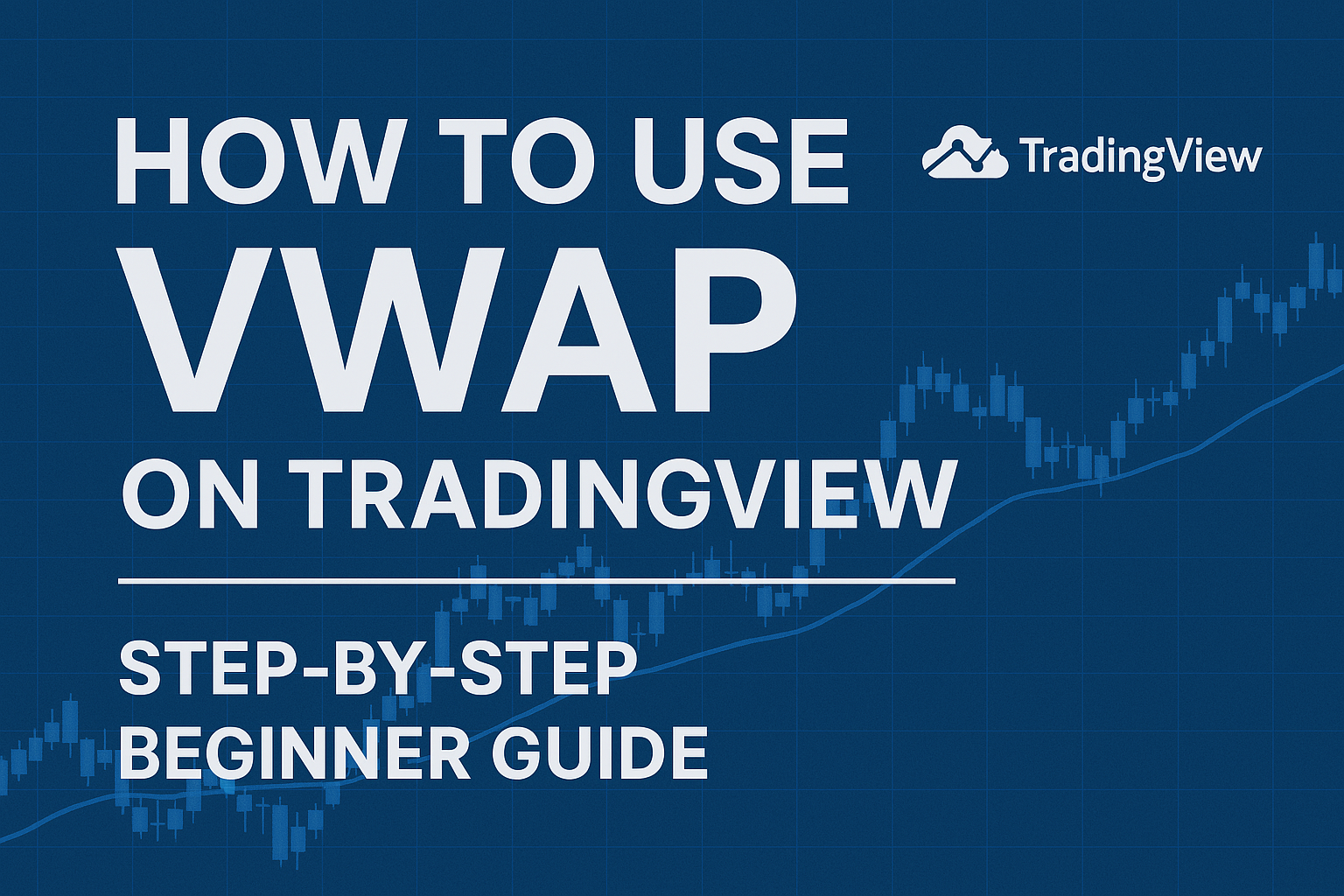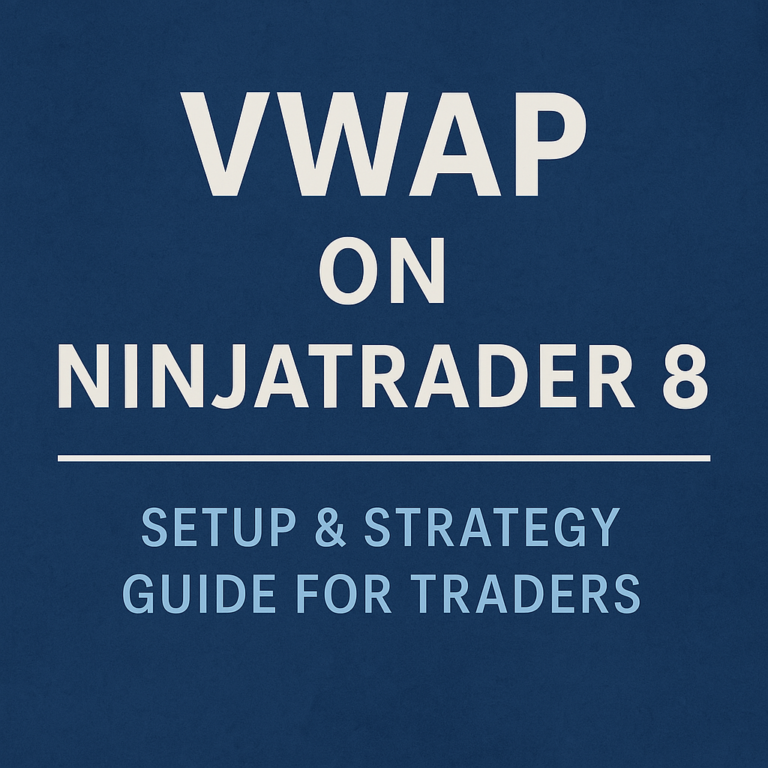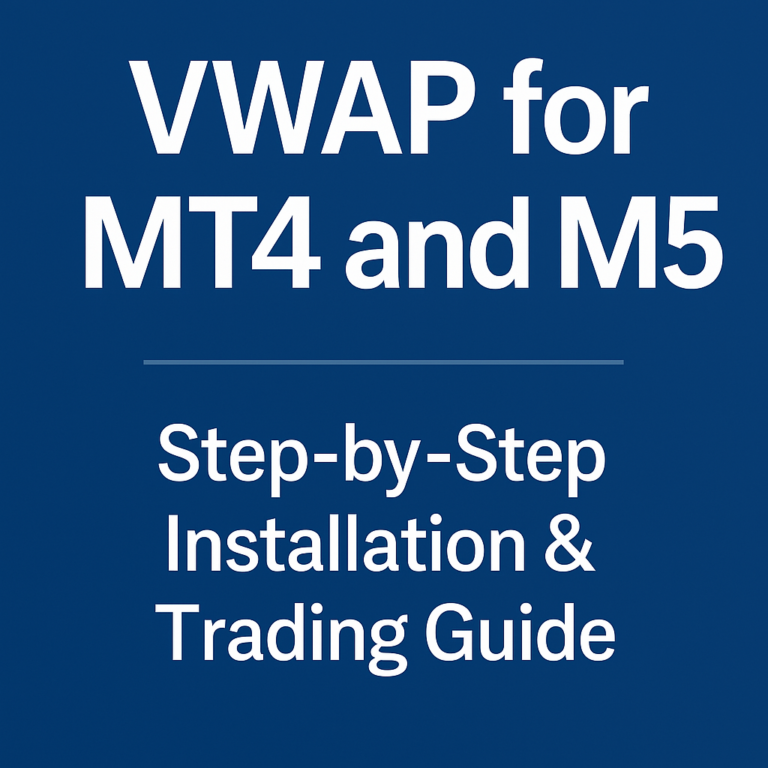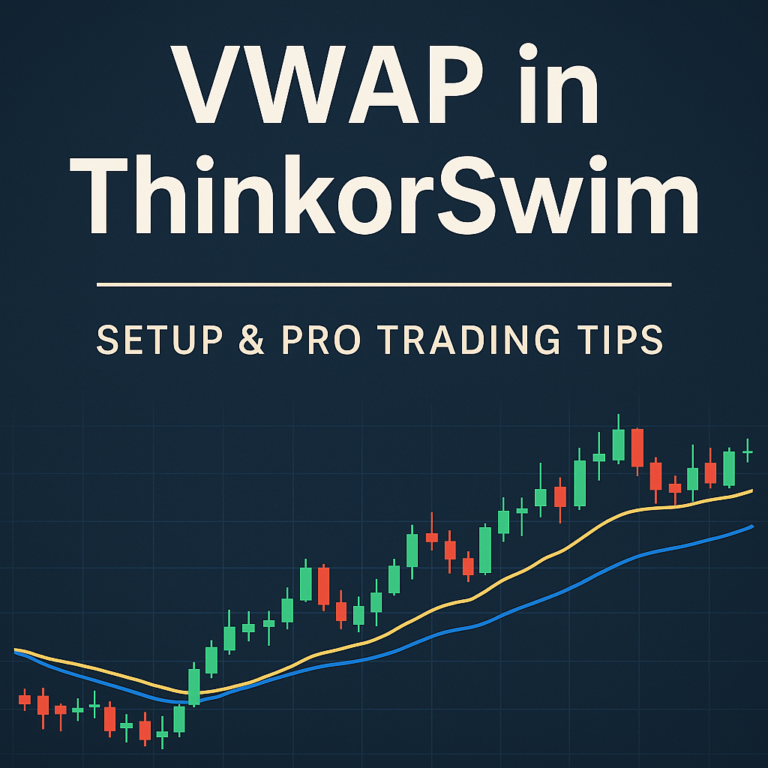How to Use VWAP on TradingView: A Beginner’s Guide
TradingView is one of the most popular platforms for charting and trading analysis. If you’re looking to use the VWAP indicator on TradingView, this guide is for you. We’ll walk you through how to add it, configure it, and start using it effectively.
What is VWAP and Why Use It on TradingView?
The Volume Weighted Average Price (VWAP) gives a more accurate view of an asset’s average price by considering both price and volume. It’s especially helpful for intraday traders.
TradingView offers multiple VWAP options including:
- Built-in VWAP
- Anchored VWAP
- Custom VWAP scripts (from the public library)
How to Add VWAP on TradingView (Step-by-Step)
- Open a Chart
Go to tradingview.com and open the chart of your desired stock, crypto, or forex pair. - Click on “Indicators”
At the top of the chart, click on the “Indicators” button. - Search for VWAP
Type “VWAP” in the search bar. - Choose the Built-in VWAP
Select the built-in “VWAP” under the “Technical” indicators section. - Customize VWAP (Optional)
Click the settings (gear) icon on the VWAP line to change colors, line styles, or time session settings.
What is Anchored VWAP on TradingView?
Anchored VWAP allows you to manually select a starting point on the chart—ideal for measuring price movement from specific events (e.g., earnings, breakouts).
To use:
- Right-click on a candle
- Click “Add Anchored VWAP”
Note: Anchored VWAP may require a TradingView Pro subscription.
Best Practices When Using VWAP on TradingView
- Use VWAP on 1-minute to 15-minute charts for intraday trading
- Combine with RSI or MACD for better signal confirmation
- Watch for price crossing VWAP—can indicate entry/exit points
VWAP Strategy Example on TradingView
When price is above VWAP, it’s considered a bullish sign.
When price is below VWAP, it’s a bearish signal.
Example: Wait for price to cross above VWAP with volume → consider long entry.
Set stop-loss below VWAP.
❓ FAQs
1. How do I activate VWAP on TradingView?
Click “Indicators”, search “VWAP”, and select the built-in version.
2. Is VWAP free on TradingView?
Yes, the basic VWAP indicator is available on the free plan. Anchored VWAP may require a Pro plan.
3. Can I customize the VWAP line?
Yes, you can change the color, thickness, and visibility in settings.
4. What’s the difference between VWAP and Anchored VWAP?
VWAP resets daily; Anchored VWAP allows you to set a custom starting point for analysis.
5. Is VWAP enough to trade profitably?
VWAP is powerful but works best when combined with other indicators or price action strategies.