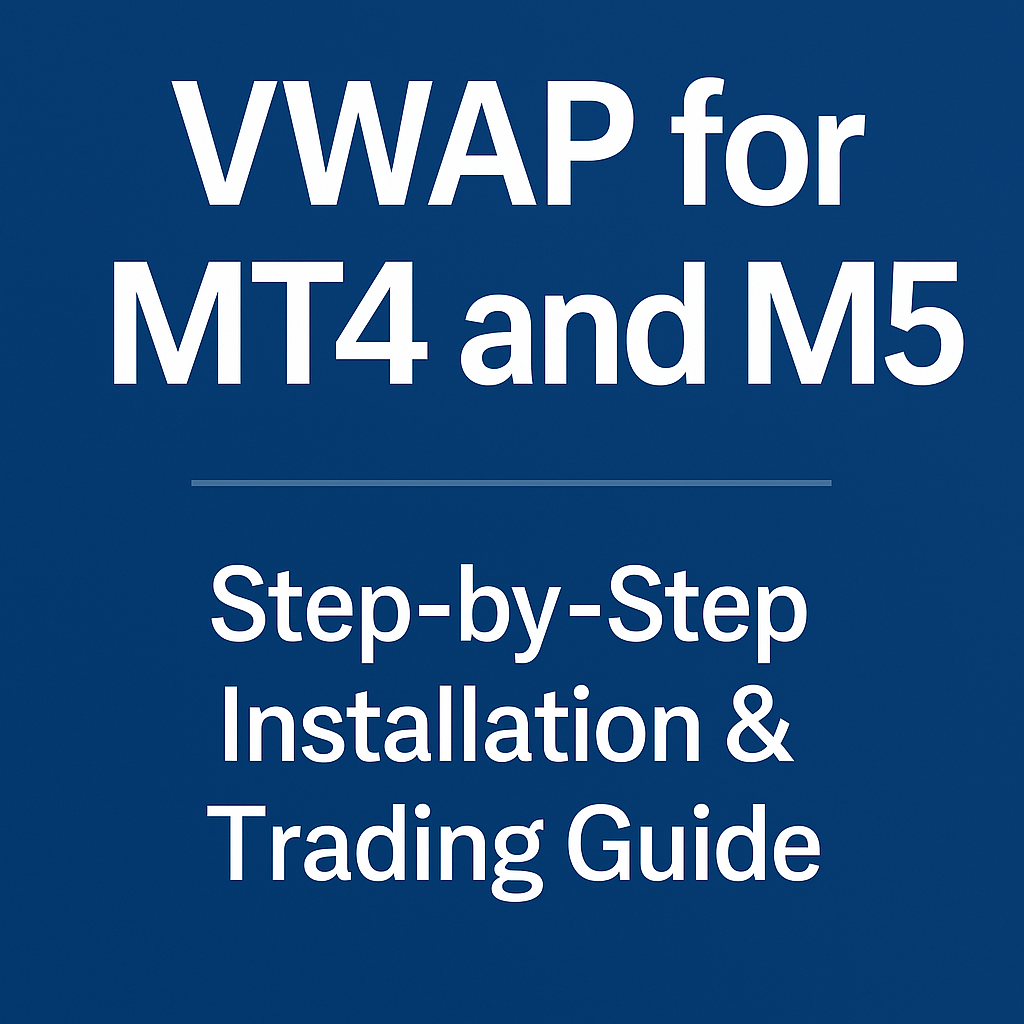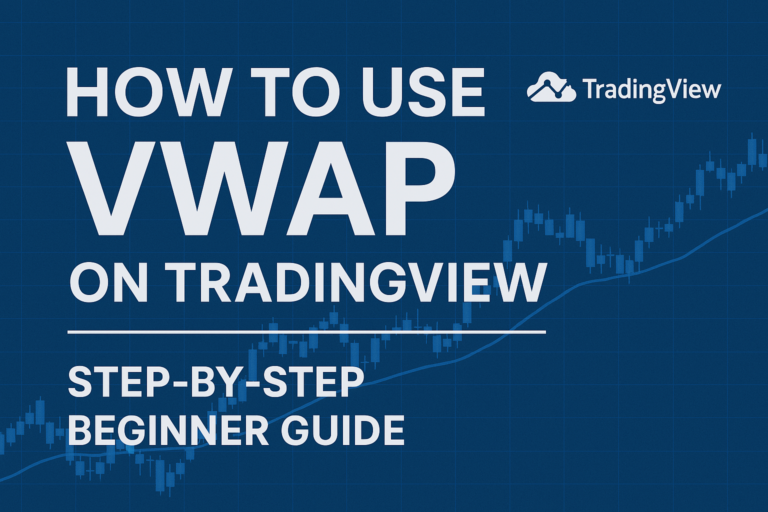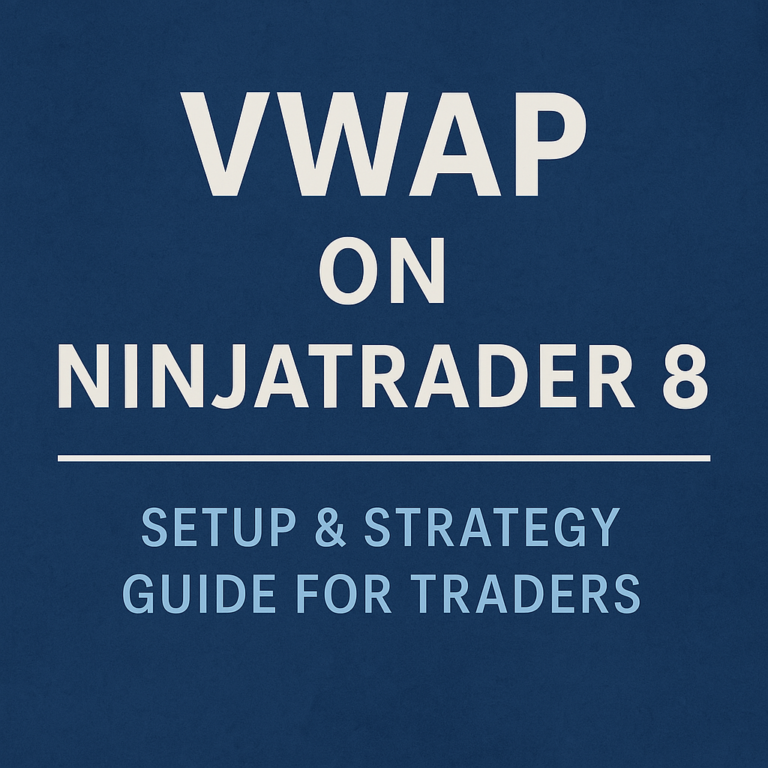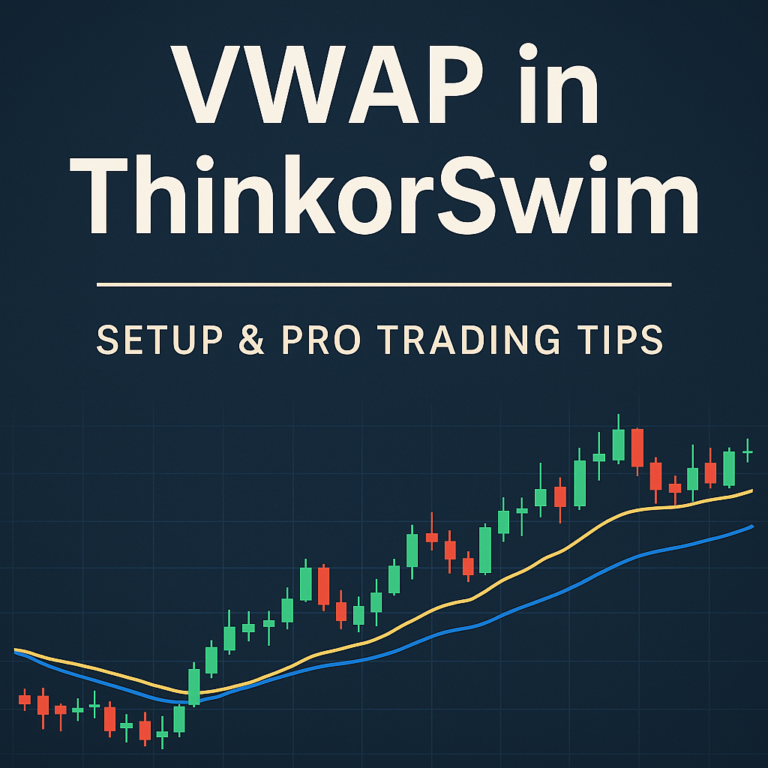VWAP for MT4 and MT5: Full Setup Guide
Introduction
MetaTrader 4 (MT4) and MetaTrader 5 (MT5) are popular platforms for forex and CFD trading—but they don’t include the VWAP indicator by default. In this post, you’ll learn how to install and use VWAP in both MT4 and MT5, step by step.
Does MT4 or MT5 Have Built-In VWAP?
No, VWAP is not built-in to MT4 or MT5 by default.
However, you can easily:
- Download a custom VWAP indicator
- Or code one using MQL4/MQL5
How to Install VWAP on MT4
- Download a VWAP Indicator File (.mq4 or .ex4)
- Trusted sources include MQL5 marketplace or reputable forums
- Open MT4 and Click: File > Open Data Folder
- Go to: MQL4 > Indicators
- Paste the .mq4 or .ex4 file into the Indicators folder
- Restart MT4, then open a chart
- Add VWAP to Chart
- Press Ctrl + N to open Navigator
- Find VWAP under “Custom Indicators”
- Drag it onto your chart
How to Install VWAP on MT5
The process is similar, but uses MQL5 scripts.
- Download a VWAP indicator file for MT5 (.mq5 or .ex5)
- Open MT5 > File > Open Data Folder
- Navigate to MQL5 > Indicators
- Paste the VWAP file > Restart MT5
- Add VWAP to chart from the Navigator panel
Can You Use Anchored VWAP in MT4/MT5?
Not by default. Anchored VWAP requires:
- A custom-coded indicator
- Or advanced third-party plugin
Unless you’re experienced with coding, it’s better to stick with session VWAP.
VWAP Strategy Tips for MT4/MT5 Users
- Use VWAP with a 15-min or 5-min chart
- Combine it with RSI or Stochastic for better signals
- Watch for VWAP bounces and breakouts